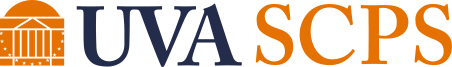Individuals who want to enroll in SCPS classes without being admitted to one of the School’s degree or certificate programs are considered Visiting Students.
Becoming a New Visiting Student
Create an Account at the Application Management Portal
- Go to the Application Management Portal.
- Under First Time Users, click Create an Account.
- On the Register page, provide your first name, last name, email, and date of birth.
- Once you submit the form, a temporary PIN will be sent to your email so you can log into your account.
- After you log in, follow the guidelines to change your password. Once your password is changed, you can begin completing the Visiting Student Form.
- Click on Start a New Application, choose Visiting Student Form.
- The Visiting Student Form has five sections: biographical, contact, academic, professional, and Honor Code, as well as Virginia residency for in-state tuition.
- Submit the Visiting Student Form.
- Once the form has been processed you will receive an email with next steps on activating your student account and student email.
Please note: UVA employees will not receive the email instructions. Individuals who have taken courses previously at UVA also will not receive the email instructions.